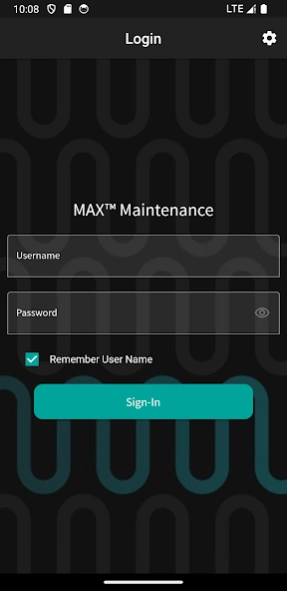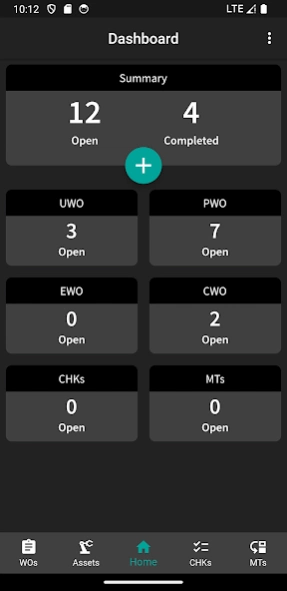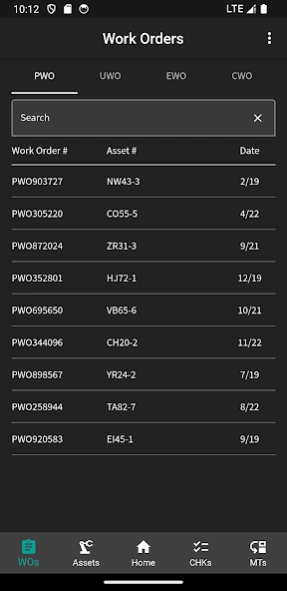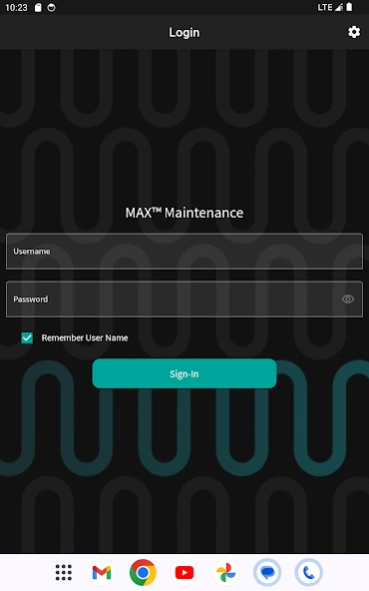Max Maintenance 1.0.1
Free Version
Publisher Description
Max Maintenance - Max Maintenance Mobile is the on-the-go solution for NOV's Max Maintenance.
Max Maintenance Mobile is the on-the-go solution for NOV's Max Maintenance application. With its focus on getting work done, users are provided with information critical to maintaining their assets. The offline functionality empowers users to stay productive even in remote locations or areas with limited internet connectivity.
Features:
1. Comprehensive Asset Information: Access vital information about your company's assets with ease.
2. Planned Work Orders: Effortlessly execute and complete planned work orders.
3. Unplanned Work Orders: Respond promptly to unexpected issues or urgent repairs with the ability to create unplanned work orders on the fly.
4. Interactive Checklists: Perform inspections and checklists effortlessly.
5. Material Transfers: Simplify the process of approving material transfers. Just approve and sync to minimize delays.
6. Offline Capabilities: Designed to work offline, Max Maintenance Mobile ensures that you can continue your work even in areas with limited or no internet access. Perform tasks, update information, and sync data once you're back online, eliminating any workflow interruptions.
Contact NOV today to find out how to join our growing list of satisfied Max Maintenance users.
About Max Maintenance
Max Maintenance is a free app for Android published in the PIMS & Calendars list of apps, part of Business.
The company that develops Max Maintenance is NOV Inc.. The latest version released by its developer is 1.0.1.
To install Max Maintenance on your Android device, just click the green Continue To App button above to start the installation process. The app is listed on our website since 2023-11-21 and was downloaded 0 times. We have already checked if the download link is safe, however for your own protection we recommend that you scan the downloaded app with your antivirus. Your antivirus may detect the Max Maintenance as malware as malware if the download link to com.nov.maxmt_mobile is broken.
How to install Max Maintenance on your Android device:
- Click on the Continue To App button on our website. This will redirect you to Google Play.
- Once the Max Maintenance is shown in the Google Play listing of your Android device, you can start its download and installation. Tap on the Install button located below the search bar and to the right of the app icon.
- A pop-up window with the permissions required by Max Maintenance will be shown. Click on Accept to continue the process.
- Max Maintenance will be downloaded onto your device, displaying a progress. Once the download completes, the installation will start and you'll get a notification after the installation is finished.